View CCH iFirm Job Status in Return Manager
In CCH iFirm, job statuses track the progress of a job for a particular contact, which helps you manage your firm's workflow. The CCH iFirm job status for that contact is listed with the return. This helps tie tax preparation tasks to other work done in your firm for that contact.
To view the job status associated with an ATX return:
- Click the Return Manager tab.
- From the Return Manager tab, click the Returns tab.
- Locate the Job Status column.
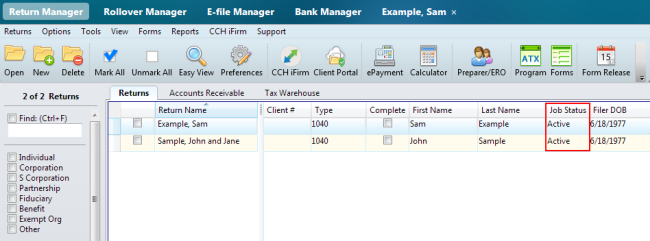
Job Status from CCH iFirm
The Job Status column only displays CCH iFirm job statuses.
See Also: